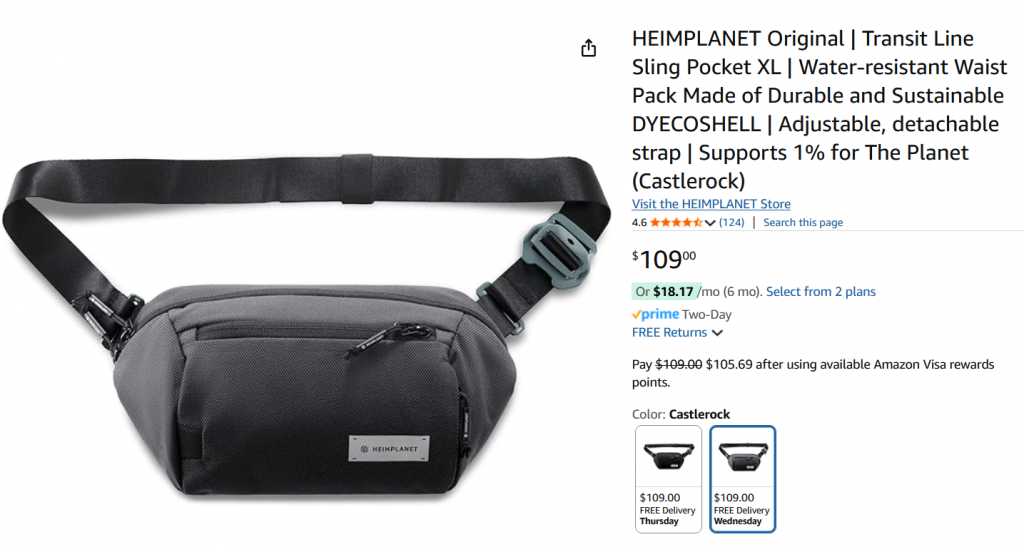Introduction
I try to read 52 books a week every year #52Books52Weeks, and my Kindle Paperwhite is now something I use more than my phone. Which has been a crazy challenging habit to break.
My Personal Experience
As someone who loves to read everywhere he goes, my Kindle Paperwhite has become an essential part of my life. The battery on these things seem to last forever, but as it starts to get low I can quickly toss it on my wireless charging dock with the newer version. Its lightweight and slim design makes it easy super easy to carry, allowing me to bring an entire library, phone, personal protection, wallet, keys, and a bottle of water everywhere in my man purse, I mean sling bag.
One standout feature for me with the Kindle is the warm dark mode, perfect for night reading. I can adjust the screen’s warmth and brightness, ensuring a comfortable experience that doesn’t disturb my wife, making late-night reading sessions a regular part of my routine. The e-ink technology mimics real paper, reducing eye strain, which is huge for me because I have fuchs dystrophy so my eyes get fatigued easily and dry before bed.
Moreover, the Kindle Paperwhite has helped me break the habit of doom scrolling on my phone. Instead I doom read? Is that a thing? Avoiding a mindless social media scroll session in the bathroom, waiting in a random giant line, before bed, I now read, which feels infinitely more fulfilling, helps me wind down faster, and I’m filling my subconscious with awesomeness.
Top Models and Links
If you’re considering a Kindle Paperwhite, here are my thoughts on the top three models, including the newest 2024 version.
|
Model
|
Key Features
|
Why I Like It
|
Link
|
|---|---|---|---|
|
Kindle Paperwhite (2024)
|
7-inch display, higher contrast, faster page turns, up to 10 weeks battery
|
Larger screen, immersive reading, smooth experience
|
|
|
Kindle Paperwhite Signature Edition (2024)
|
32GB storage, wireless charging, auto-adjusting light, all standard features
|
Extra storage, convenient charging, hassle-free light
|
Get It from Amazon |
|
Kindle Paperwhite (2021)
|
6.8-inch display, up to 10 weeks battery, waterproof, affordable
|
Great for budget, essential features, readable screen
|
Adding Books to It
I’ll share more details on how exactly I use Calibre down the road and I’ll link out to that separate blog post and YouTube video.
Conclusion